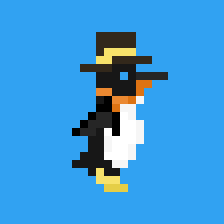How I Post to My Blog
It had been almost a year since my last post, so I forgot how to update my blog. Oops.
Here’s how I did it this time around.
- Draft the content of the blog post in Obsidian (my preferred Markdown editor)
- Copy a blog post template file from
_posts/example-posts - Copy in the contents
- Preview the the contents with
bundle exec jekyll serve
To run bundle exec jekyll serve, I had to install Ruby and set up the project first.
- Install
rbenvfor managing Ruby versions- Install with Homebrew:
brew install rbenv - Set up
rbenvin my shell by addingeval "$(rbenv init -)"to my.zshrcfile
- Install with Homebrew:
- Install the latest version of Ruby
- Check available versions with
rbenv install -l - Install with
rbenv install <ver> - Set to be the global version (unless I have other Ruby environments) with
rbenv global <ver>
- Check available versions with
- Install Bundler:
gem install bundler - Then finally,
bundle install
After making sure the post looks good, I just merge and push.