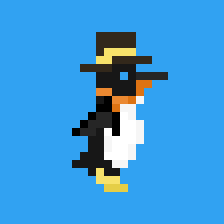Reducing Video Resolution with FFmpeg
The other day I had an .mkv file that I needed a short clip from in MP4 format. The original file was in 1080p, but since the audio was the more important part of the video, I didn’t need to keep it in such high resolution. I used FFmpeg for the file conversion.
ffmpeg -i input.mkv -codec copy step1.mp4
I trimmed the video to the desired section using QuickTime Player. I used FFmpeg again to reduced the resolution.
ffmpeg -i step1-trimmed.mp4 -vf scale=640:360 output.mp4
There’s a lot more to effective video compression, but I just wanted to have this written down in case I ever need it again.